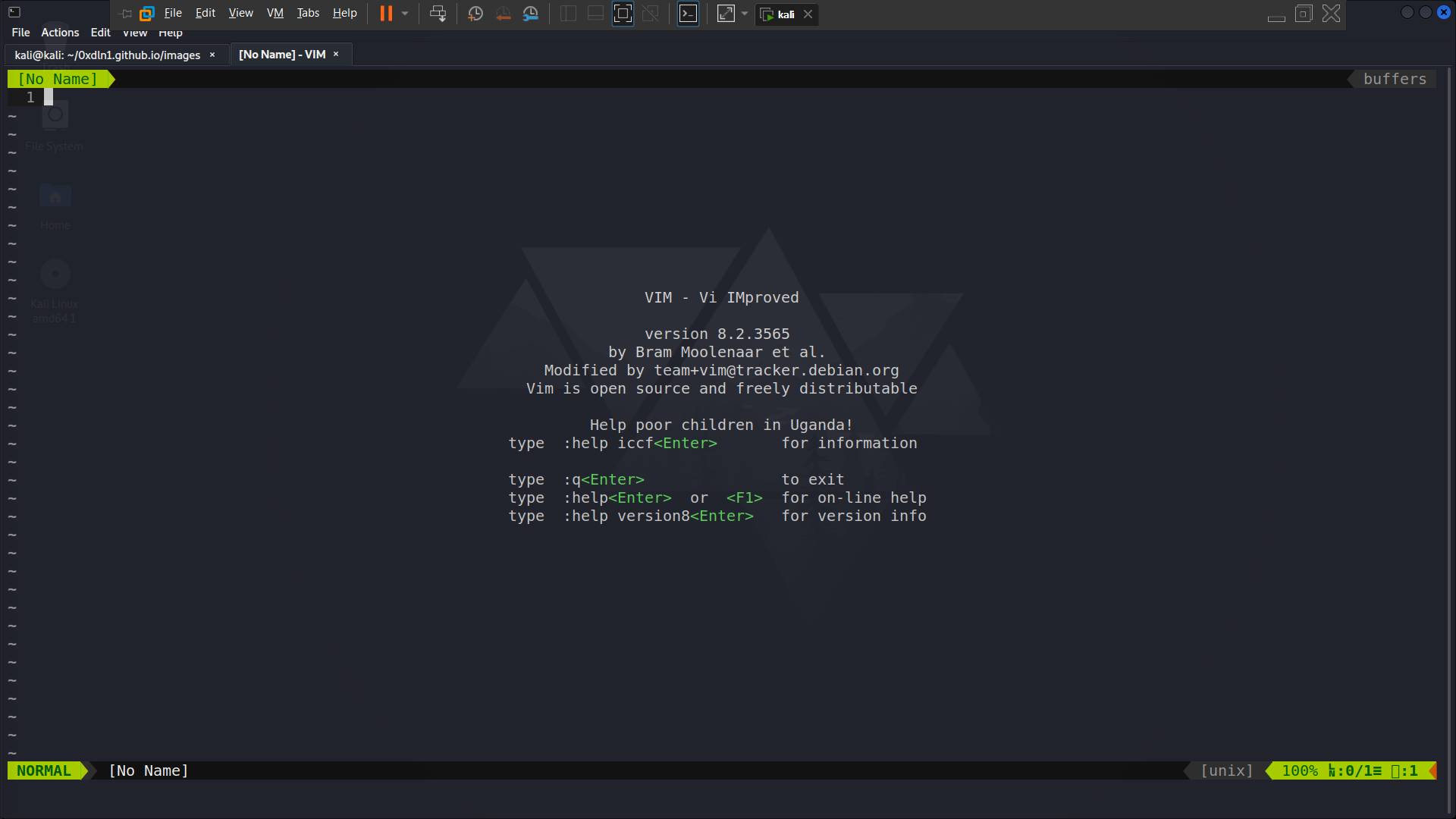Setting-Up-VIM
I came across this video https://www.youtube.com/watch?v=SYExiynPEKM where tomnomnom is doing recon on shopify with nahamsec.
I am using nano for a long time and as a person who spends long time on terminal i wanted to make the experience of writing code and editing files etc better for myself.
I used vim sometimes and i know that vim has a great power. After watching tomnomnom vim terminal look, i wanted to setup like that.
Setting up vim
- I Downloaded the vimrc file https://github.com/tomnomnom/dotfiles/blob/master/.vimrc into your ~/.vimrc
mkdir -p ~/.vim/bundle
cd ~/.vim/bundle
git clone https://github.com/VundleVim/Vundle.vim.git
git clone https://github.com/tpope/vim-fugitive.git
git clone https://github.com/sjl/gundo.vim.git
git clone https://github.com/godlygeek/tabular.git
git clone https://github.com/vim-airline/vim-airline.git
git clone https://github.com/vim-airline/vim-airline-themes.git
git clone https://github.com/altercation/vim-colors-solarized.git
git clone https://github.com/preservim/nerdtree.git
git clone https://bitbucket.org/TomNomNom/xoria256.vim
git clone https://github.com/fatih/vim-go.git
git clone https://github.com/rust-lang/rust.vim.git
-
I installed the above plugins which tomnomnom uses ( go and rust plugins ar optoinal sue it if you code in those languages )
-
Finished setting up and now my vim looks like this :)